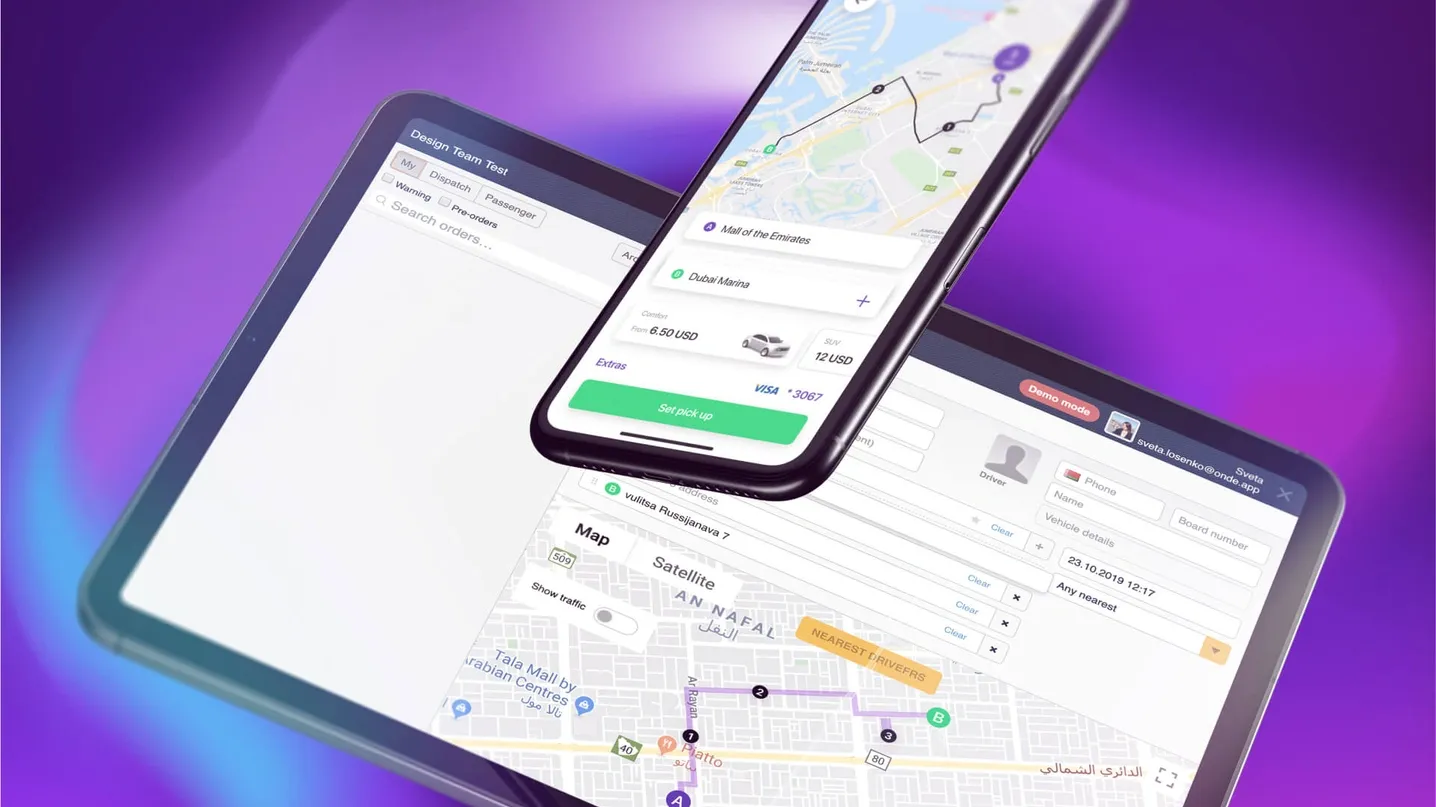Are you ready? Sure you are! Say hello to Onde’s new taxi Operator app!

Here’s the bottom line: we’ve made all the things your operators always loved even more easy and smooth. And we’ve added new things for you to streamline taxi drivers management. Let’s have a look at it, so you’re prepared for the new Operator taxi app release.
General changes with new taxi Operator app
Switching to different pages in our old white-label taxi operator app was by pressing buttons. They are tabs now. This means more overview and a clearer flow. Any new employee will understand this interface truly intuitively.
For a better overview, lists can now be easily unfolded when you need them and folded back. Also, when an operator creates a new order, the map is automatically enlarged when the pick-up points are entered. More clearness with the new branded operator app release, just as we said.
Multiple drop-off points
Adding a drop-off address is still very easy in the new taxi Operator app. An operator should click Add a stop.

To specify multiple drop-off points, simply drag one with the dashes on the left side of the address.

Manual driver assignment
An operator can assign drivers manually. To do so, switch to the Driver panel at the bottom of the screen and enter the driver's details.

Options, extras, and special costs
In the new taxi Operator app, the Extras tab is at the bottom of the screen. When you click it, you get to see all the options you know from the old version of the operator app. Add extra order requirements, such as air-conditioning, extra luggage space, or a child seat. This way we make sure our uber-like operator app has all the functionality your company needs.
Specify any special and costs by tapping Set special cost.
Error notifications
In the new taxi Operator app, error notifications are shown as pop-up bubbles. That’s way more user-friendly than before. Errors are never cool, but at least they look good with the new Operator taxi app update.
Managing orders in new taxi Operator app
From now on, after an order is placed in the queue, operators can still change some order details. Just click the Manage order button.

Here’s what you can change after the order is queued:
- Order notes
- Pick-up location
- Drop-off location
- Driver details.
Reassigning and canceling orders
Reassigning and canceling orders has stayed the same since the flow was already perfect. No changes here. 😼
Duplicating orders
Click the Duplicate order button to duplicate an order. Easy, right?


Want to add the duplicated order to the queue? Click the Confirm order button!
Map
The city map is now a tab as well.
An operator can view additional layers (like traffic or the heatmap) with one simple switch.

Service type and status filters
An operator can filter drivers on the map by service types or status just the same way it was in the older version of the white-label taxi Operator app.
Search drivers
Just like before, in the new taxi Operator app, operators can search drivers on the map by profile data.
Yet, now an operator can send an email to a driver in just one click.
Orders list: sorting & searching
The order sorting logic has not changed. It’s just flawless, as always.
However, we’ve improved the search. If you type some text or number in the Search box and press the Search button or Enter on your keyboard, you’ll search for customer, driver, or order ID without having to switch to the Archive.

Summing up
We really hope you’ll enjoy the new version of the branded Operator app. The older version will still be available for a while too, so there’s enough time to get used to the new one. But if you ask us, we’d say, switch asap, don’t miss the new smoothness of the Operator app!
Like the article? Share it with your friends!