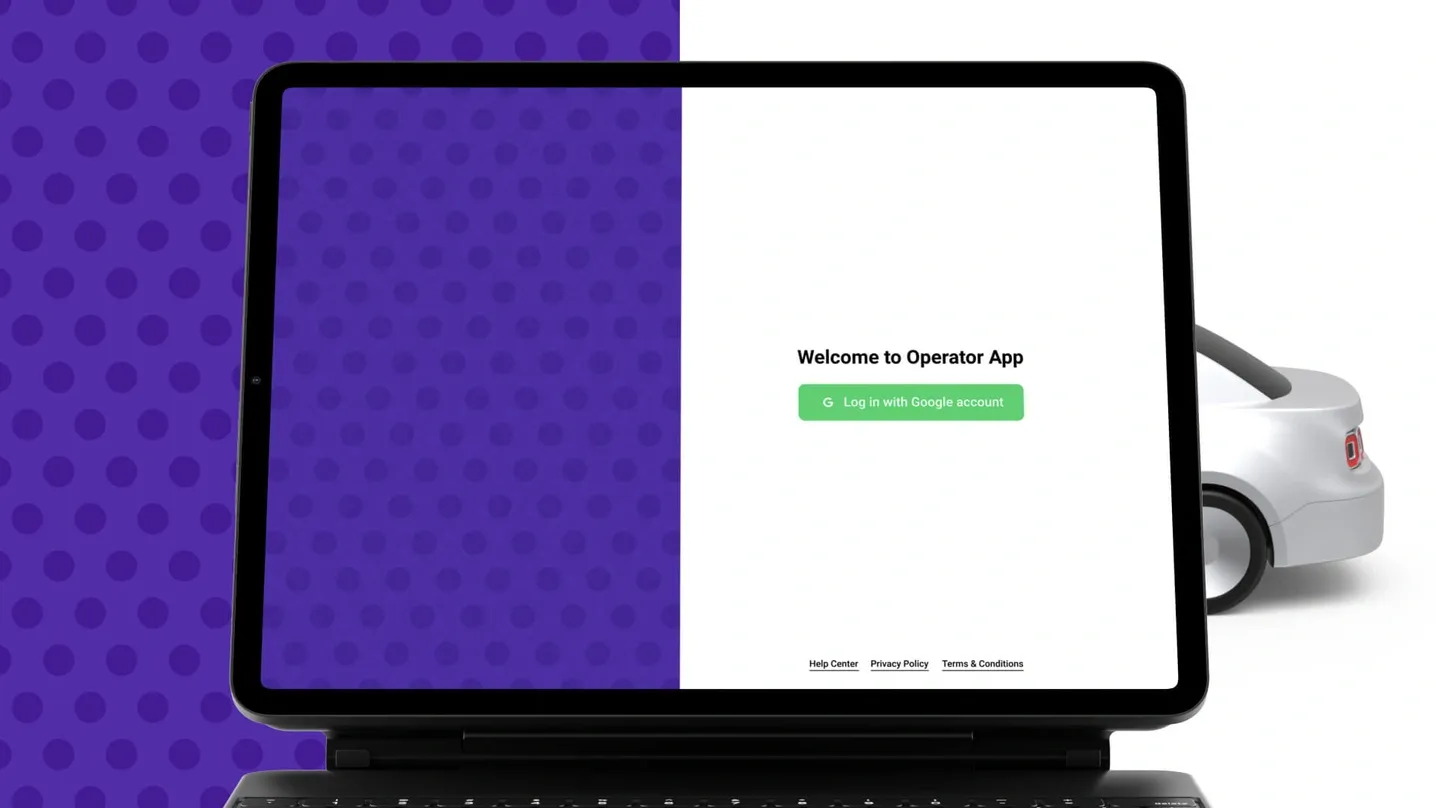Meet the redesigned "New order" screen in Driver app
The Driver app was updated to make accepting orders faster and more intuitive for our driver community.
What’s new in the Driver app design?
The new design of the “New order” screen reflects what drivers care about most when they receive a new order and what they pay the most attention to.
“New Order” screen layout
We’ve restructured the layout of the “New order” screen to prioritize the information that drivers find most essential and highlight it with colors and boldness. This new design helps drivers make quicker decisions and increases the number of orders they accept.
Larger swipe-to-accept area
A small but impactful change: the swipe-to-accept area is now larger, making it easier for drivers to accept orders with a single swipe. This change helps minimize missed swipes, which was a common issue before.
Clearer preorder information
For drivers handling both instant and preorder requests, we’ve added a new look to differentiate these order types. Preorders are now highlighted in blue to easily distinguish them from instant orders. This clarity ensures that drivers understand which type of order they are accepting.
To see the changes in action, check out this video for a quick look at how the new order screen appears to drivers.
How did the new design improve order acceptance rates?
We rolled out the updated app to thousands of drivers and gathered extensive feedback. We found a 5% increase in order acceptance and a reduction in rejected orders. We predict even more positive outcomes as drivers become familiar with these improvements.
Like the article? Share it with your friends!