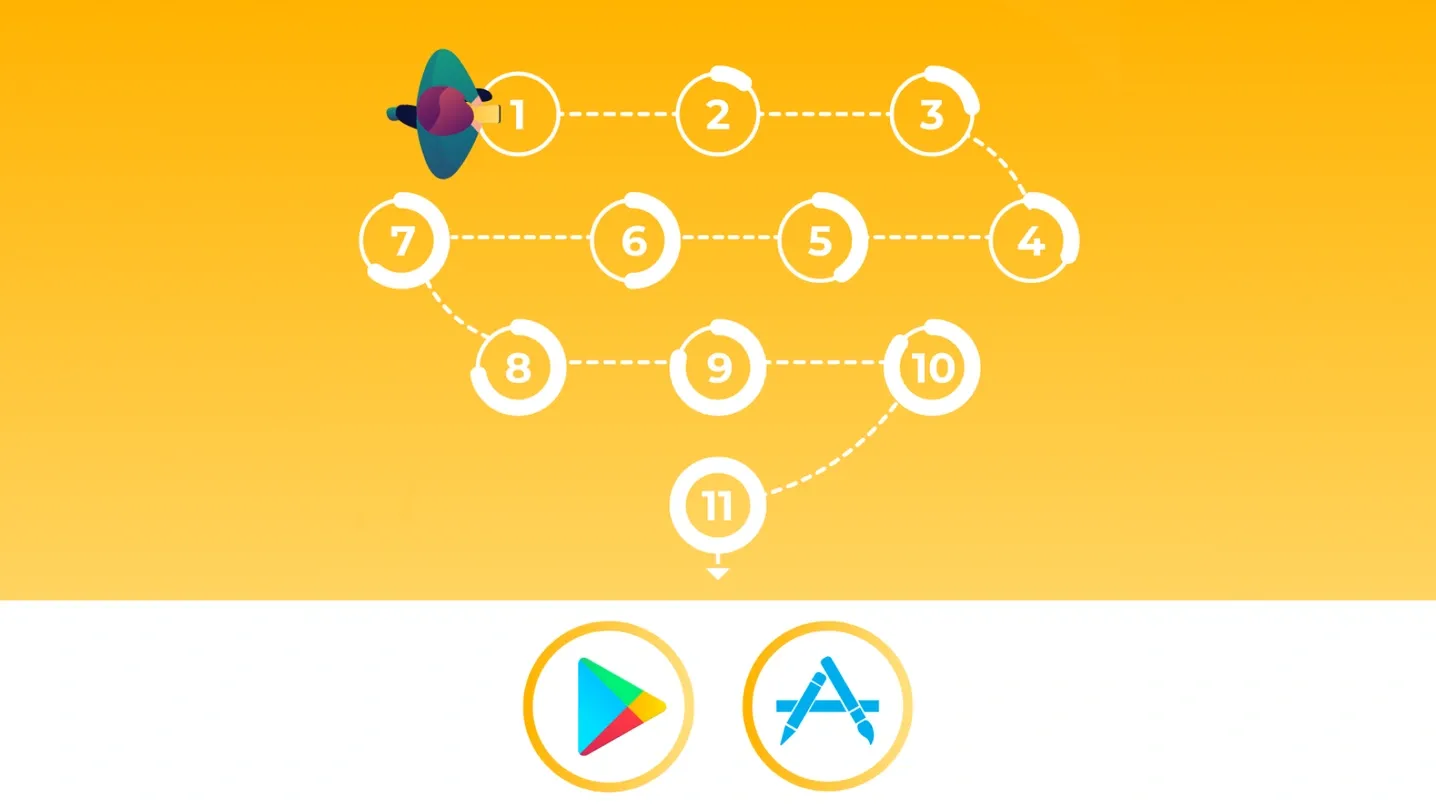Get more ratings & reviews to make your app popular

App store ratings and reviews are an important factor when it comes to your app visibility and conversions. Of course, they provide users’ feedback and demonstrate how exactly loved the app is. At the same time, many app owners do not realize app reviews and ratings management is really vital.
In this guide, you will see how reviews and ratings can influence the well-being of the app and learn to manage them in order for the app to convert better.
Why app ratings and reviews so important? 🤔
The key idea we’d love to share today is that the number of app ratings and reviews actually have a great impact on the visibility and the conversion rate of the app. While keywords and visuals optimization is done to get your app visible in the app stores, app ratings and reviews allow visitors to make a decision: is this app good enough to download and use? 79% of all users check up the app ratings and reviews before downloading an app. This huge percentage is true for both Apple App Store and Google Play. 
In the both stores, the ratings & reviews data is visible for users already in the search results. This is exactly what makes them an extremely valuable app store ranking factor, crucial for the conversion rate.
Apple lets visitors to rate by stars (5 to 1) and leave more elaborate text comments on their experience with an app. App preview page visitor only gets to see the most popular review, for the rest people need to swipe right.
Google Play has the color bars where green is 5-stars rating and red is 1-star rating. Google shows several most popular reviews on the preview page, and generates comprehensive data for “Review Highlights” so that potential user could understand what are the main things people found good or bad about the app.
Basically, the impact of app store reviews and ratings is so big that an app a 3-star rating converts 50% less than an app rated with 5 stars. 
This means if your app has an average rating below 4 stars, all app store optimization efforts for whether organic or paid user acquisition are very much doomed to fail.
How to ask users to rate an app? 🤳
All things considered, for your ASO strategy to succeed, you need as many (positive) app store reviews and ratings as possible. The right moment to start collecting it is even before you really launch the app. 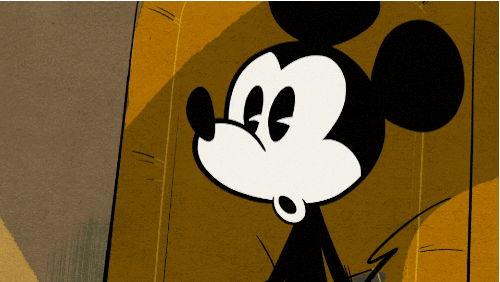
Yeah. Sounds more tricky than it is. To gather some basic feedback on the app needed, ask your team, friends and family, and of course the first customers to rate it and leave a review. This will provide the app with some good start.
After the first favorable reviews are in, it becomes a question of collecting more of them and tackling the less-favorable ones.
Motivate users to give feedback
One popular way of motivating users rating an app is giving some reward for a 5-star rating or a good review. Despite strictly speaking it’s a gray practice (neither App Store nor Google Play encourages this), it helps to increase the number of ratings by about 40%.
Both App Store and Google Play have very specific rules about contests of any kinds, so check them out thoroughly before doing this. However, you can integrate a “good rating=reward” into social media marketing campaign or offline promotional materials of any kind. The simplest way is to address the clients via the emails they’ve submitted to the company while getting registered for the app — you can get these emails via Reports in the My Hub.
Another good way to ask for extra positive feedback is the social media and the website of the company. People who follow your brand on social media or use the website form the brand community. They are anyway more ready to provide feedback than the accidental visitors of the app preview page.
Provide your social media community with a handy way to quickly rate the app — the number of ratings will boost. You can create a Shared discount code to reward the users who are willing to rate your app — this can be done in Referral programs tab in the My Hub. Encourage people to share their experience with friends — and the effects will be even more impressive. 🙌
Manage the feedback 🙈 🙉 🙊
After you launch an app-review & rating collecting campaign, brace yourself. The amount of feedback will grow, both negative and positive. There are a couple of tips for managing the ratings in a meaningful way.
Provide direct customer support
Even before you start gathering the feedback, make sure the customer support can cover the everyday challenges in user experience. Make contacting the support line as easy as possible so that all the complications of a temporary kind could be talked over immediately and would not get to the app store reviews and ratings.
Not only will this help you to avoid negative feedback left on the spur of the moment. It will also contribute to creating a good relationship with the customer community — for communities, just like gardens, love to be taken care of. 🌹
Follow app ratings and reviews constantly
Let’s begin with the basics. Asking for feedback and not monitoring the results doesn’t make any sense whatsoever. Feedback is a source of knowledge. It allows to understand if the business is developing the right way if the services meet customers expectations, and it also gives you tips (completely for free!) about what to do next to make the user experience better.
Reply app store reviews
A paramount thing to understand is this: app reviews are very much like support emails or calls. People who’re happy with your services are sharing they’re happy, and those upset want their problems addressed. The question is: why ignore app ratings and reviews while you’d never ignore a call or email from a customer? 🤷♂️🤷♀️
On Google Play and on App Store, owners and developers are able to answer the reviews. This is a good possibility to turn your lemons into lemonade. Look at the picture below. 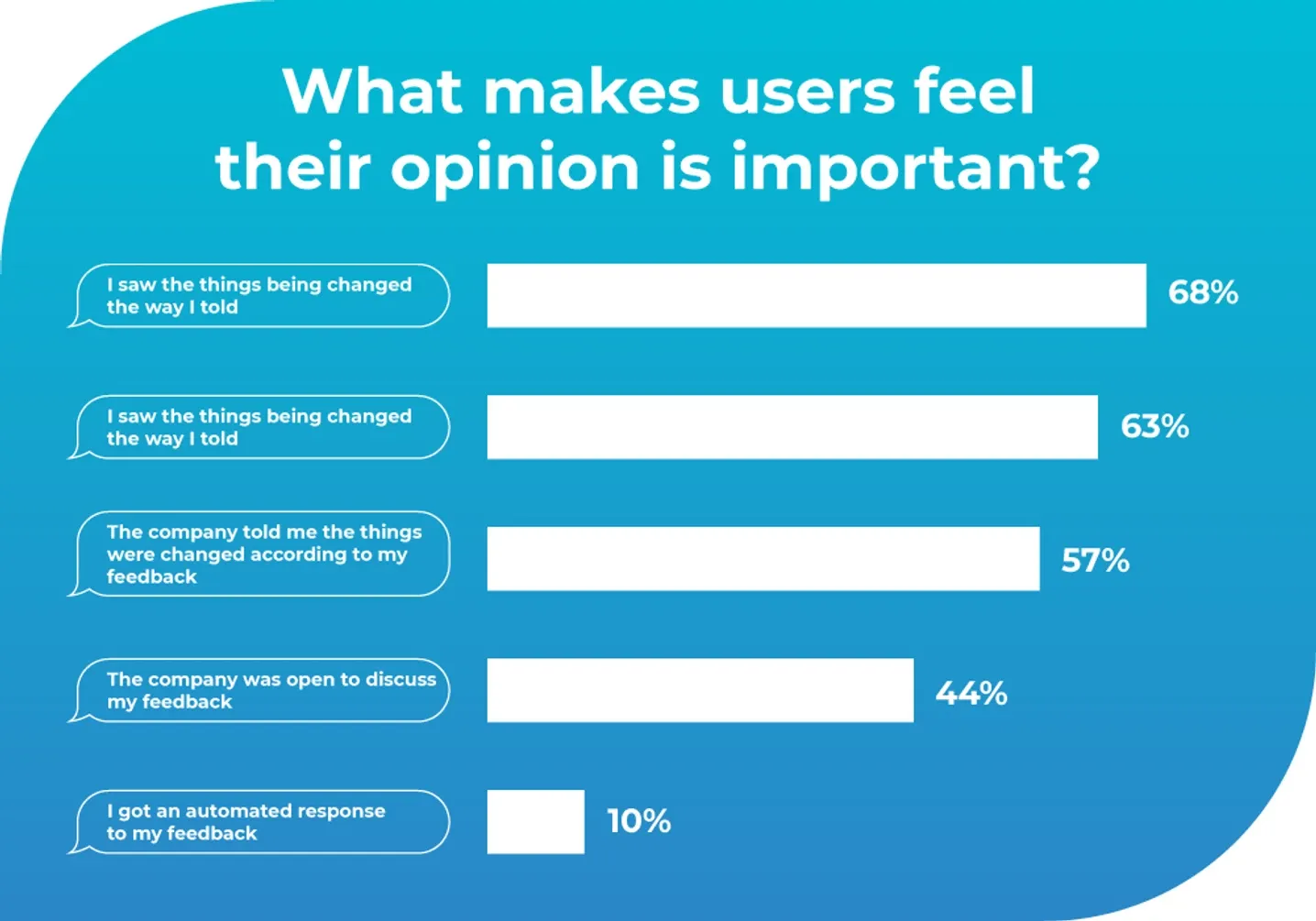
People love to feel their opinion matters, even when they leave an angry and mean message. So here’s the right way to reply negative reviews: don’t to take it personally, treat it as an improvement suggestion.
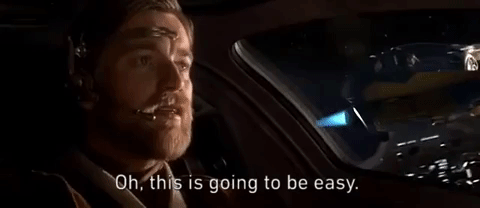
Okay, not really. But answering negative reviews calmly and friendly creates a good brand image. New app viewers will see the company being concerned about the quality of user experience, the readiness to help and the respect you have for the customers. Plus, in case the problem is addressed by the brand, you can always ask the angry customer to delete or change the review. 😇
Answering positive comments is also good for the brand — it’s a way to show you really care and appreciate compliments. App Store allows discarding all the reviews with every new app release. It is basically an emergency button: together with the negative comments, you will lose all the positive ones. Google Play doesn’t have such function anyway.
Wrapping up...
When managing your app reviews and ratings, keep these statistics in mind: 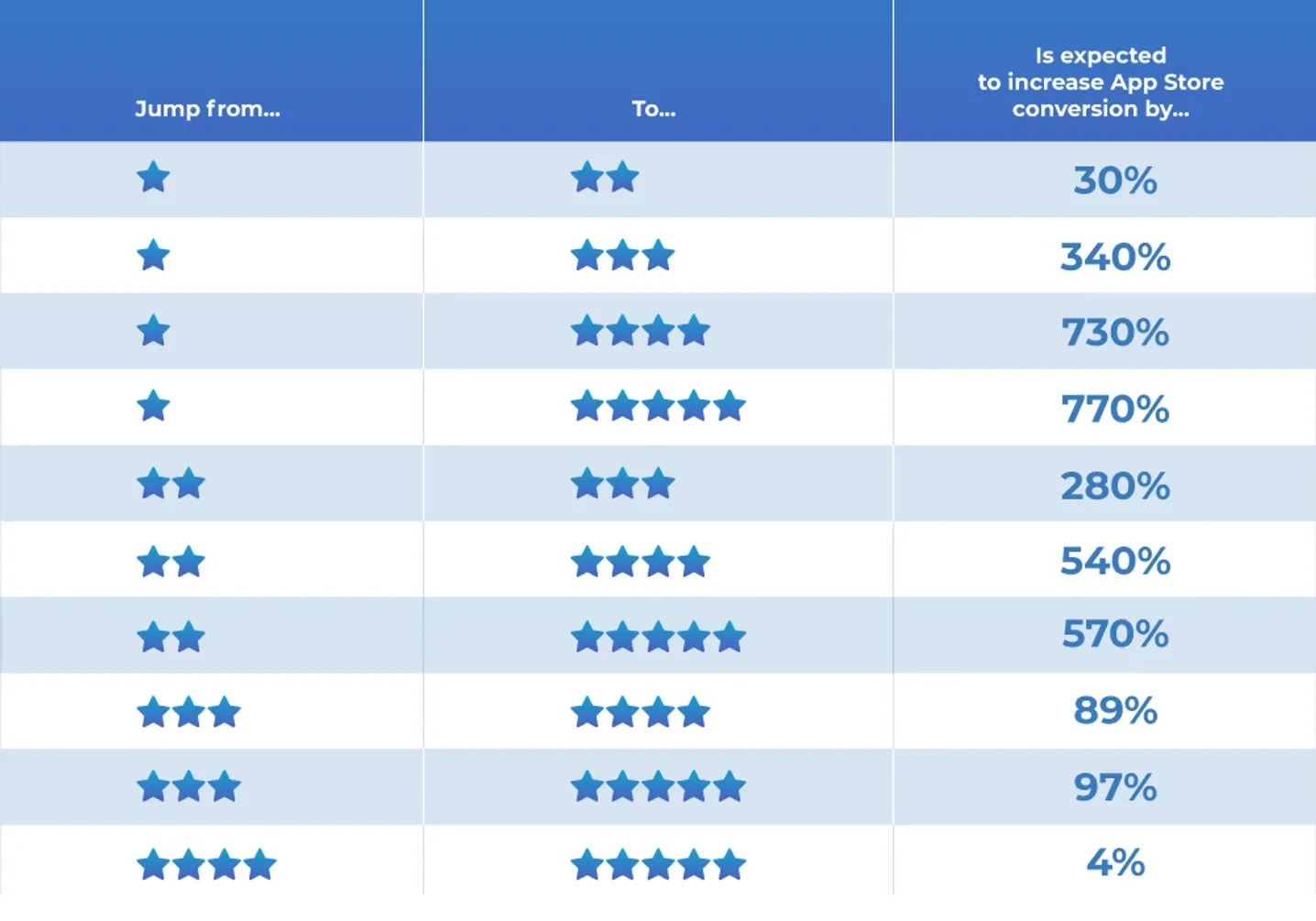
See how conversions change if the reviews become better? This happens because app store ratings and reviews are one of the key app store ranking factors. Gathering as much positive feedback as possible is an important part of ASO strategy. Do not forget to handle app ratings and reviews well: answer reviews to give users the feeling of being heard, and provide a customer support channel to solve tiny everyday complications.
Choose a good timing
What app owners and developers often do is spamming users with pop-ups asking for a rating. Sad but true: this only annoys people. If you get a “Please rate us!” message every time you open an app, would you really give it 5 stars? We’ve had a poll in our team and have found out nobody would. 🤦♀️ 🤦♂️ The best what can happen as a result of such a policy is that users will ignore the pop-up. The worst is that they can leave a poor rating and an angry review. Conclusion: just don’t.
The thumb-rule of reviews: happy users are not eager to leave an app review because come on, everything is fine, exactly as it has to be. On the contrary, unhappy users are the first in the line to leave a rating and to specify what exactly went wrong in a review.
Remember this rule and schedule your feedback requests for the moment when a user is happy enough to rate the app positively. For example, after having a 5-star service experience, or after entering a discount referral code.
It’s a life-and-death thing to never, never break the natural interaction flow a user has with the app. You can ask for ratings and reviews at the moments when clients are waiting or after their request is successfully fulfilled. There’s a plenty of tools you can use to integrate rating requests into the app.
Like the article? Share it with your friends!