Taxi marketing ideas: launch Facebook Ads
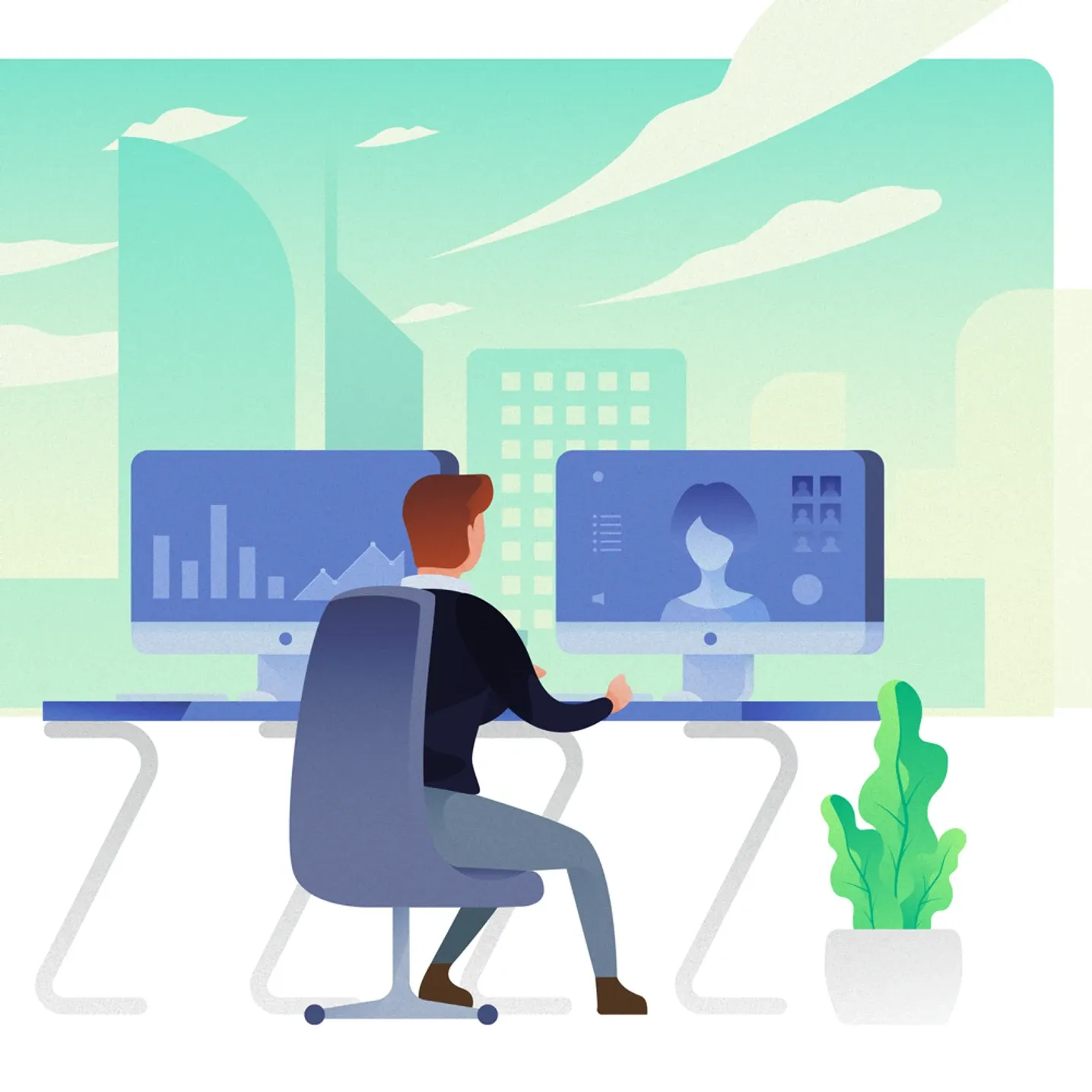 Facebook attracts more than 2 billion users per month. It is huge and still growing, it owns Instagram, people all over the world use it 8 times per day on the average… There’s more: Facebook stores a lot of information its users willingly share with the platform. And there’s even more than that: Facebook gives businesses a unique advertising tool, an extremely fine one.
Facebook attracts more than 2 billion users per month. It is huge and still growing, it owns Instagram, people all over the world use it 8 times per day on the average… There’s more: Facebook stores a lot of information its users willingly share with the platform. And there’s even more than that: Facebook gives businesses a unique advertising tool, an extremely fine one.
Yes, it’s Facebook Ads. In fact, every entrepreneur has heard of it, and many are willing to invest in it since Facebook Ads are associated high ROI. Surprisingly enough, a lot of Facebook Ads investments go in vain — because using this tool can be tricky. In this guide, you will learn to set and adjust Facebook Ad campaigns to maximize their effectiveness.
Set up your first Facebook campaign
The very moment you submit your mobile apps to App Store and Google Play, we at Onde link them to Facebook analytics via “Facebook for developers”. This setting makes sure you can access Ads Manager and launch Facebook Ad campaigns for your app.
In fact, this is also the groundwork for analyzing the efficiency of your Facebook ad campaigns. Thanks to it, you can track link clicks, app installs and a plenty of other significant app events.
Facebook ad campaigns: basics
First, let’s see how Facebook Ads function in general. Thanks to all the data people voluntarily share with the platform, Facebook is able to aggregate and analyze huge amounts of information about what people like/purchase and, consequently, are likely to like/purchase.
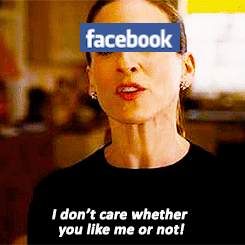
This is the wonder of Facebook precise targeting: basically, the platform provides marketers with extremely fine-defined social categories, including even “People who like soup and are likely to buy a Tesla car in the next few months”. 🤯 This is a goldmine of audiences to show your app to, segmented and all.
Another great thing about Facebook Ads: they do not interrupt the normal flow of user interaction with the platform. People can check it out, just keep scrolling, and even get back to it later again.
While setting an ad, you can choose among the placement options:
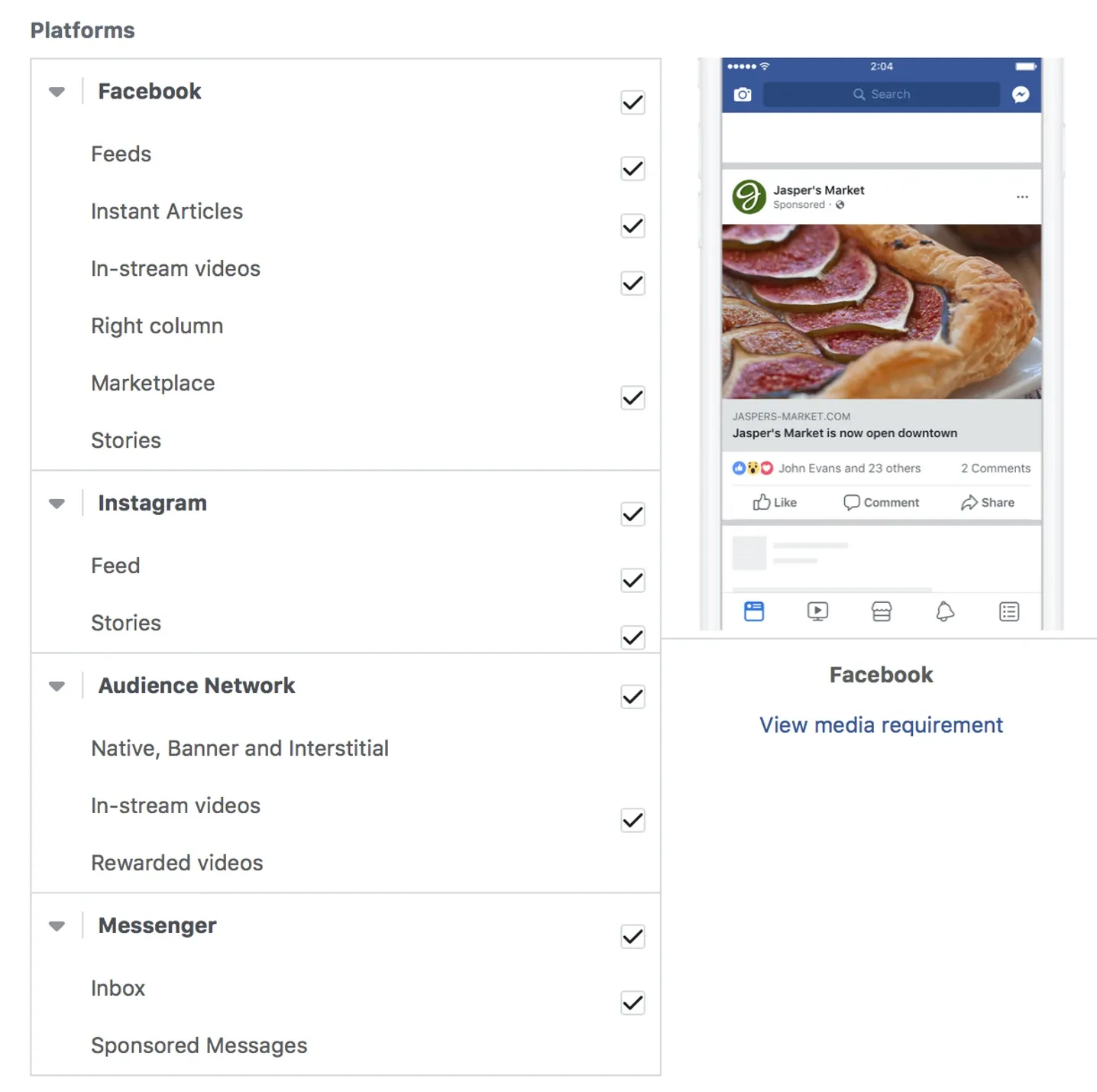
This is how Facebook Ads look in the three most common formats.

Audience network ads are placed inside the apps or on websites Facebook owns. Instagram ads are fitted naturally into the Instagram feed.
Ads Manager is the dashboard you get right at the moment of creating a business account on Facebook.
Let’s explore it. 😎
Set smart campaign goal & target
A campaign is a very general advertising tool. Making a new campaign means, first of all, setting a goal for it. You see, people do not visit Facebook to look up services they need. So don’t advertise as if they were waiting to bump into your message.

Advertise the way it feels natural: set the appropriate goals depending on the stage of business development.
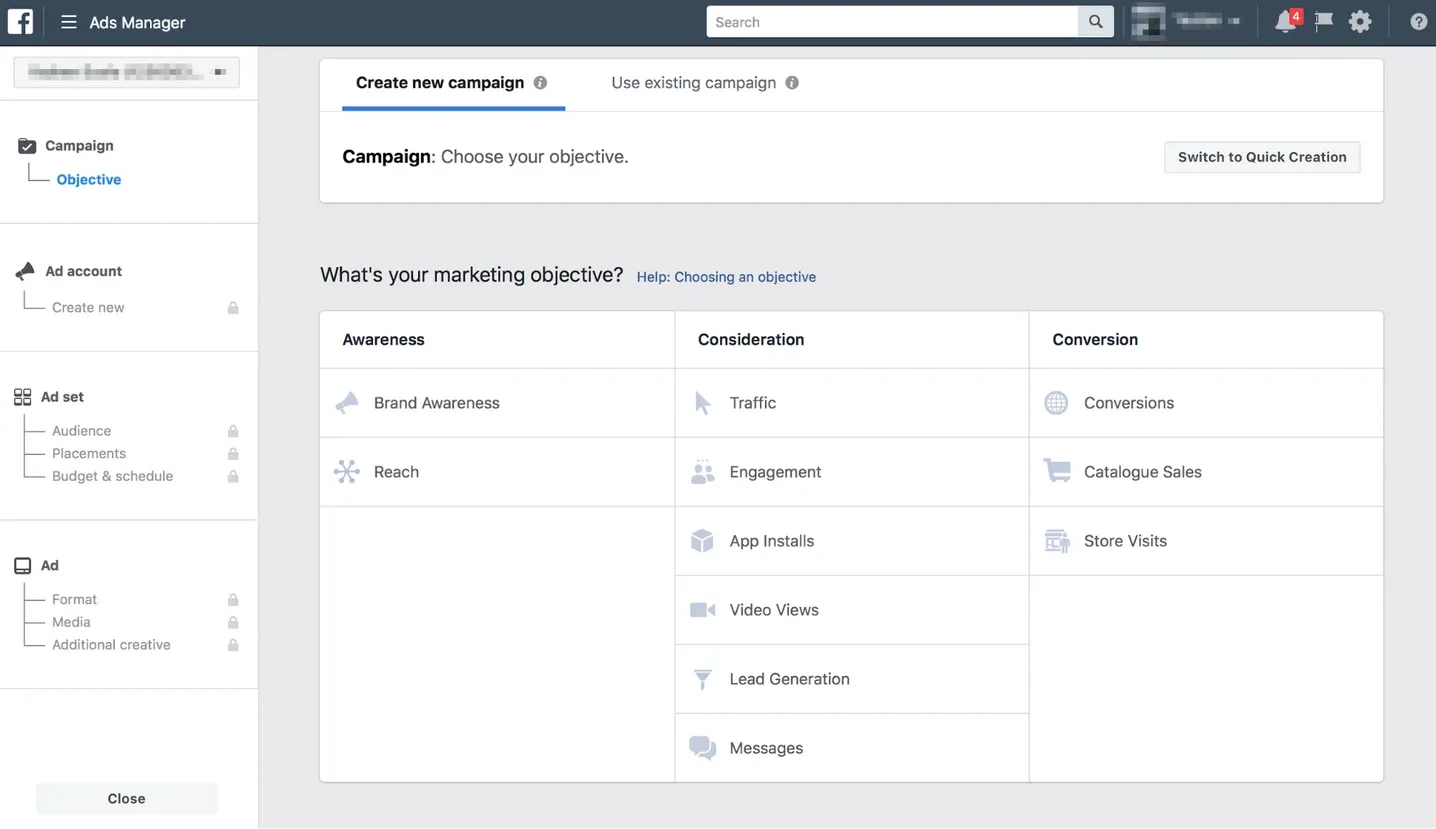
Before the app launch, choose for
- Creating brand awareness;
- Reaching more potential customers.
During and just after app launch, motivate people to use your service with
- Attracting more traffic to your app or website;
- Raising engagement;
- Driving more app installs;
- Collecting information about (potential) customers.
Further on just stick to maximizing the effectiveness by launching campaign to
- Get more conversions (meaningful app events, such as booking a ride).
This is called advertising funnel: a series of promotions with the goals that elaborate each other. The first one will get people knowing your brand, the second one will make them ready to use the service, and the third will make them be your loyal customers. How cool is that?
Set up the ad basic information, such as currency, time zone, and your location.
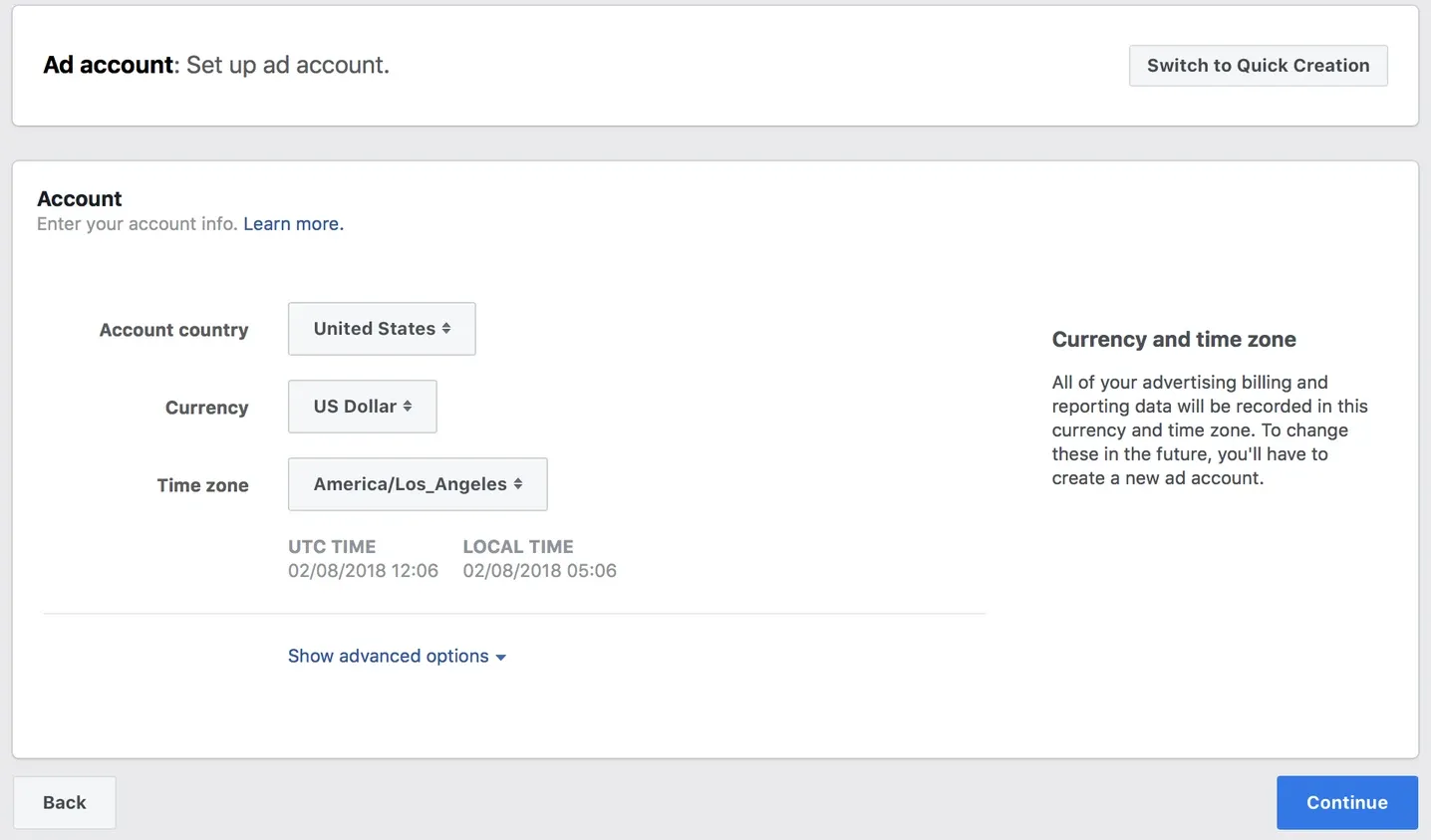
Now it’s time to target! There is plenty of options to choose from:
- Location;
- Age;
- Gender;
- Languages spoken;
- Interests;
- Behaviours.
Depending on your data input, Facebook will show you the estimated campaign results. You can save created target audiences to address these exact people with other campaigns.
Plan a Facebook ad campaign budget
The most complicated part is now done: you’ve set the goals and told Facebook Ads Manager everything known about the target audience. It’s time to figure out a reasonable budget for this campaign.
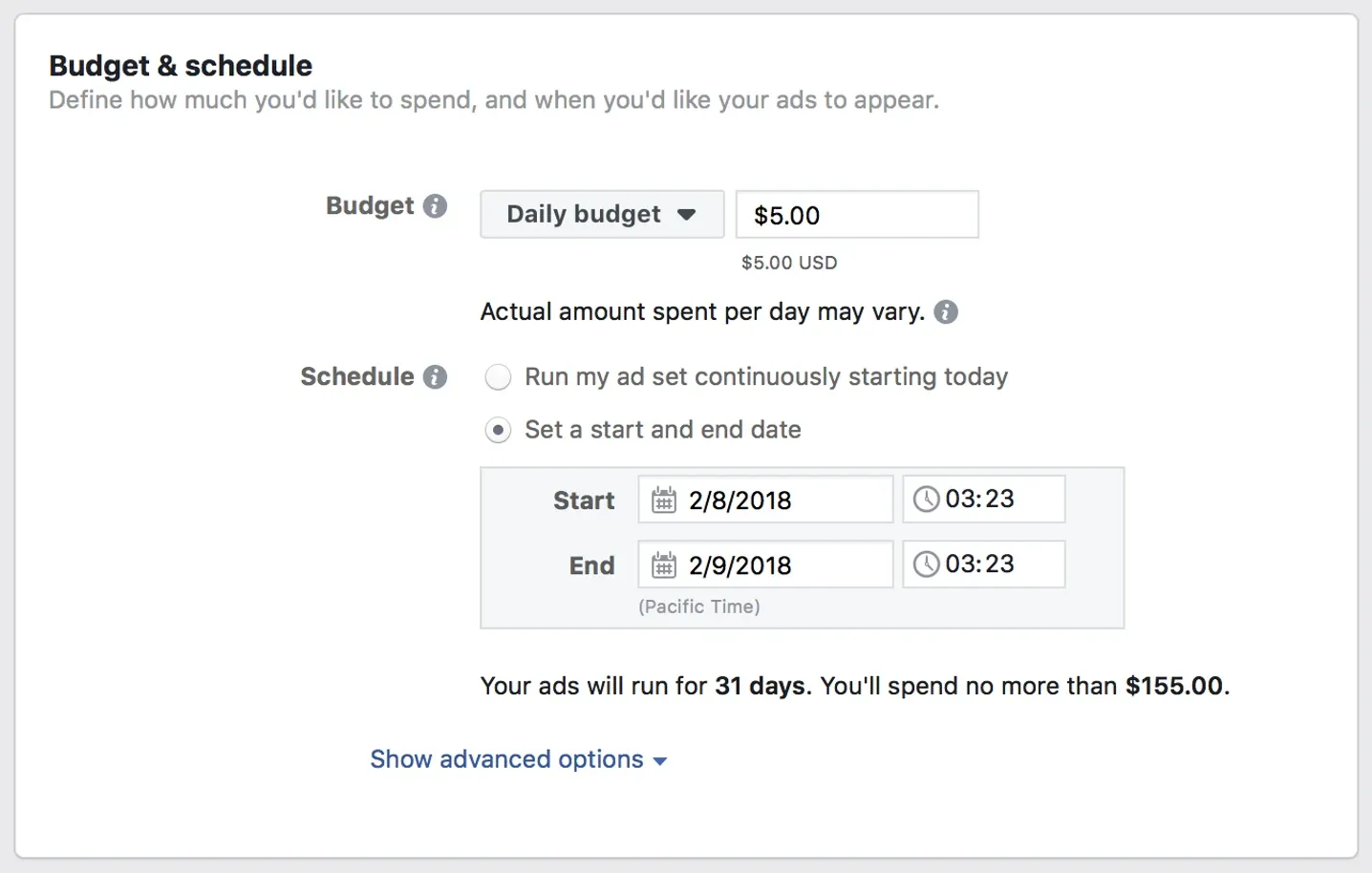
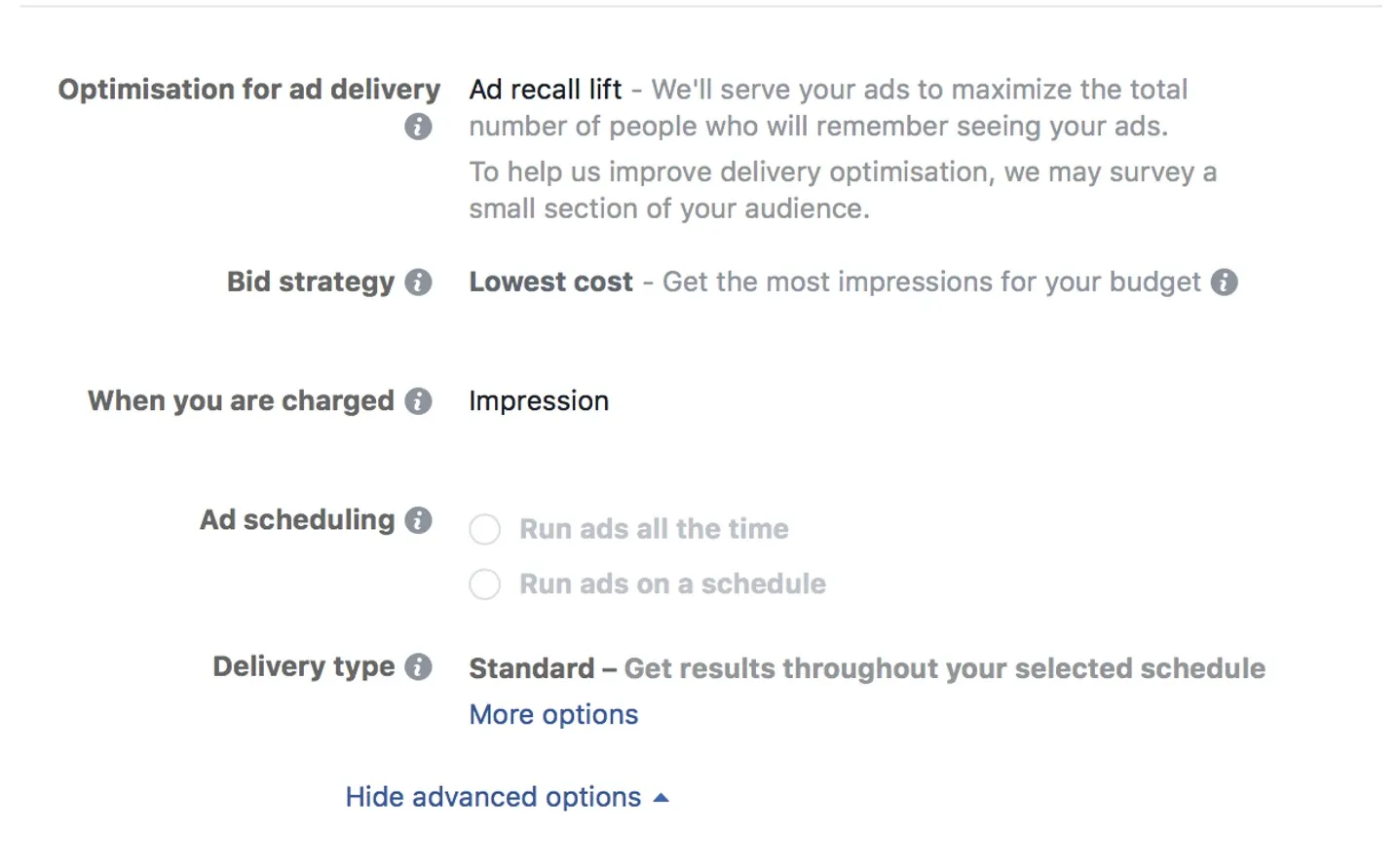
The cool thing about Facebook Ads is that it’s a very cost-effective tool. The cost-per-action is normally rather low, and there’s automated budget optimizing. For an absolute beginner, the best way to start evolving with Facebook Ads financially is to trust the automated budget optimization and see where it leads you.
However, the cost-effectiveness of any given Facebook ad campaign will depend on three main factors:
- The goal set. A campaign to raise brand awareness will naturally have lower cost-per-action than a campaign to draw conversions.
- The information you provide about your target audience. While Facebook allows targeting exactly the people who’re likely to become your users, you still need to know who these people are. - The better you communicate it to the Ads Manager, the bigger your chance to succeed at a lower price.
- The quality of the creatives you will submit. The visuals and the text have an equal weight when it comes to driving consumer behaviour. Take care your creative Facebook Ads assets are flawless, and never hesitate to test several options to see what works better.
Within a couple of days already, you will be able to see how good an ad campaign is and if the budget is spent efficiently.
While monitoring the spendings and the campaign progress at the stage of increasing conversions, pay attention to Cost-per-action rather than to Cost-per-click. The difference is that Cost-per-Action shows the price you pay for every new active client, while Cost-per-click only demonstrates what an “aware”, potential client costs in course of the campaign.
After setting the budget, adjust the delivery Schedule — how much you will spend on this campaign and how long the campaign will last.
Now the ad is set and it’s time to move to the next level: creating an ad itself.
Design an appealing Facebook Ad
Here’s where it gets really hot. It’s time to make some stunning creatives: format, copy, visuals, call-to-action.
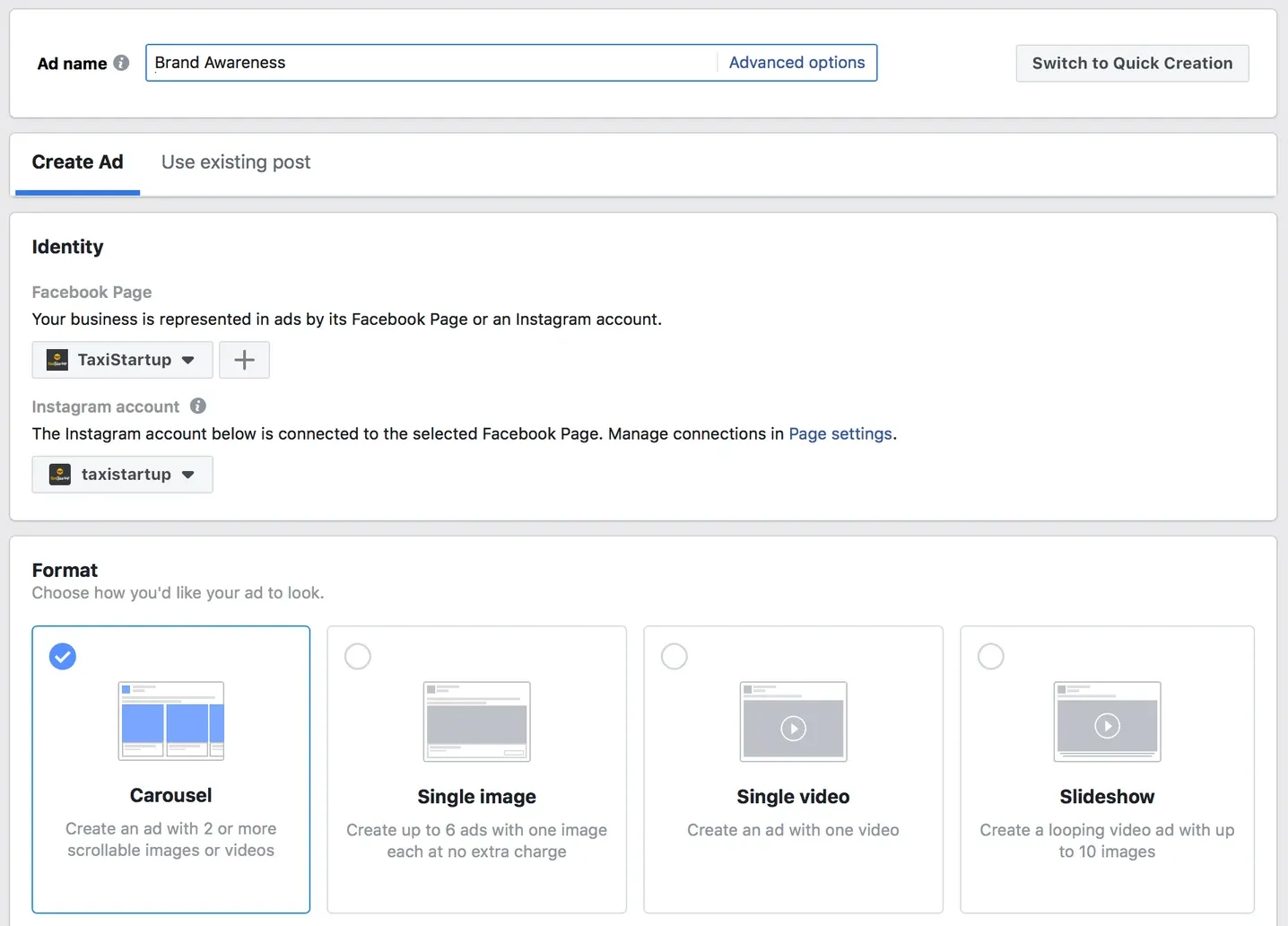
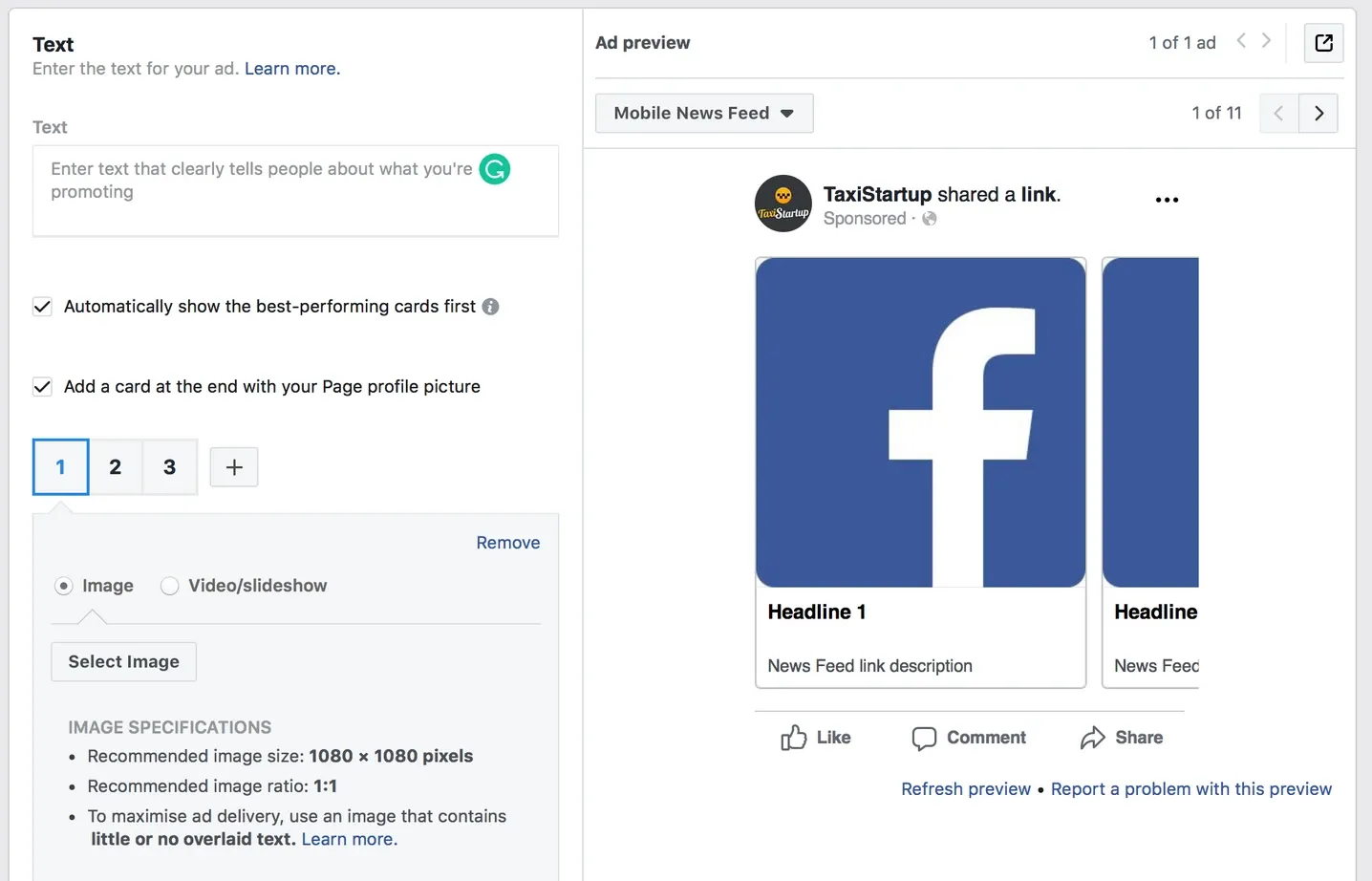
For each ad set, you can create multiple creatives and test them to find out what works best for the audience. Unfortunately, there’s no one-size-fits-all solution for creating a perfect, effective Facebook ad. The specifics will always depend on your brand personality, the customer’s profile, the competitors positioning and more. Yet there are several rules that can help you out.
A good Facebook ad should be:
- Relevant to the viewer. This, again, is about knowing the audience and their needs. Your creatives should display exactly what clients want, and exactly the way they want it.
- Clearly valuable. People often take emotional decisions, so stating an emotional value of your proposition is a good thing. You can present a clear rational value too; combine two types of ads or A/B-test them — but always give people a good reason to pay attention to your ad in their feed.
- Visual. Whether using video or images, make sure they are telling right enough to get people interested. Facebook ads creatives should also match the visual identity of the brand.
- Inspiring to act. There are several options to choose for a “call-to-action” button — stick to the one fitting the campaign goal most. You can also add call-to-action slogans to the copy: headline, description, or both. A good call to action should motivate people to take action immediately, and tell clearly what action they should take.
Test and compare ads
Normally, within a few days after the campaign launch you will already harvest the first results and see what works well and what needs change. You already know about the glorious opportunity to run multiple campaigns, and various creative sets within one campaign, too. Facebook will highlight the most effective ones. You can also look up specific key performance indicators in the Ads Manager dashboard.
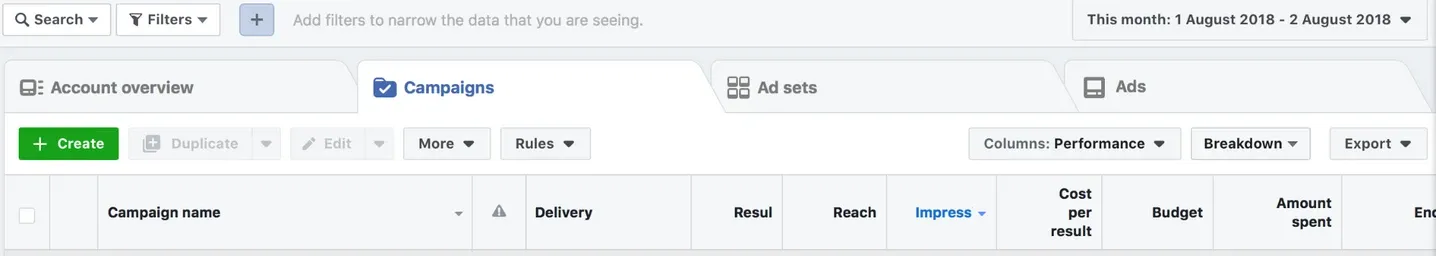
The dashboard is customizable: you can hide and add the metrics that matter most at every point of your business development. For the sake of your budget, deactivate the campaigns that don’t work as soon as you know their delivery is poor.
Expand further: Custom Audience, Lookalike Audience
After learning the basics about Facebook Ads, you can move on to creating Audiences to advertise to.
In the Facebook Ads Manager, go to the Audiences tab.
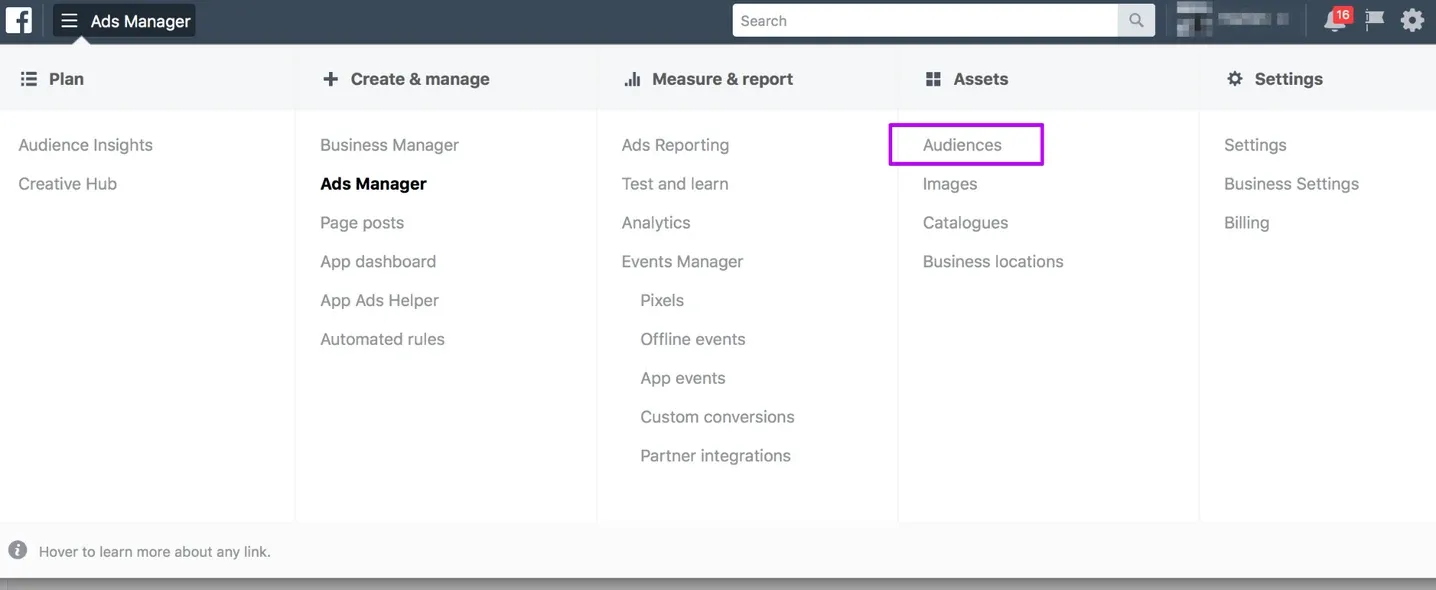
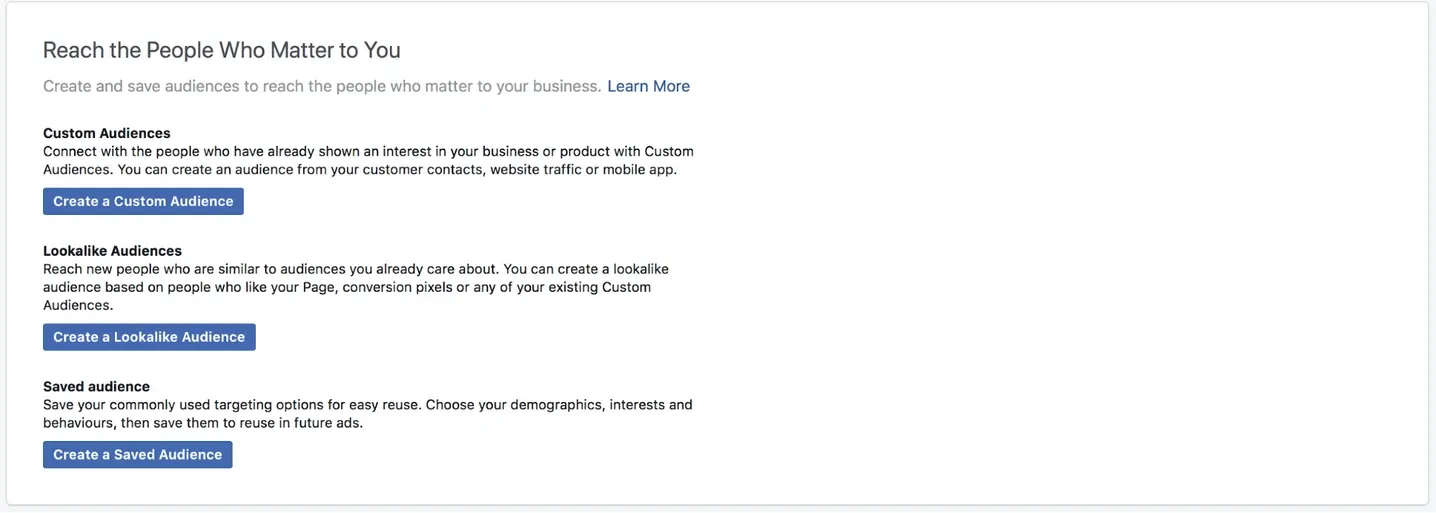
In this tab, you actually find a pretty detailed instructions on setting Custom, Lookalike or Saved Audiences.
Saved Audiences are there to reuse targeting options that are still actual for the company, over and over again. In the Saved Audiences tab, you can set the characteristics of the people you need to learn about your app and come back to this group every time needed.
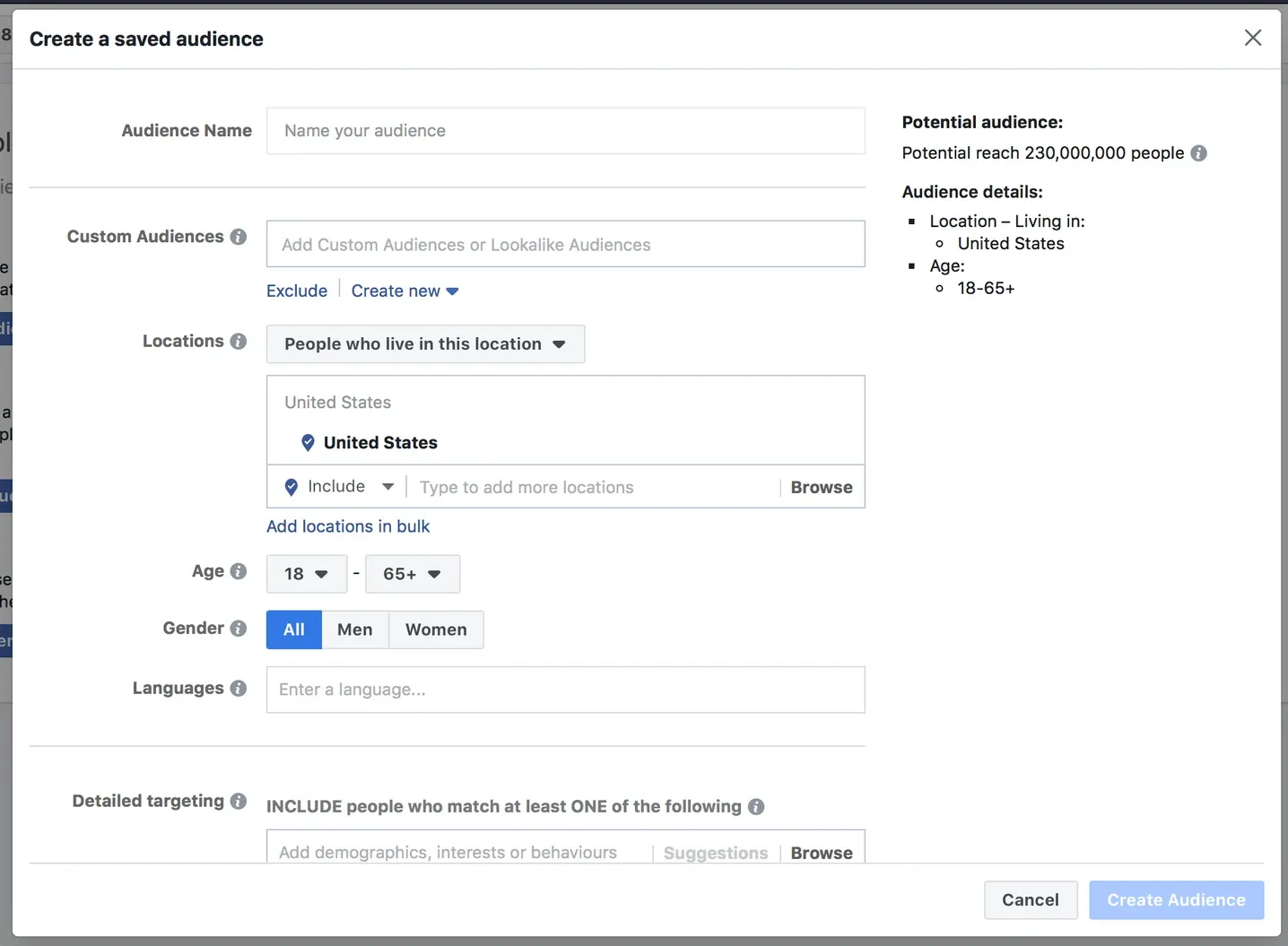
But now, let’s get to the more exciting options.
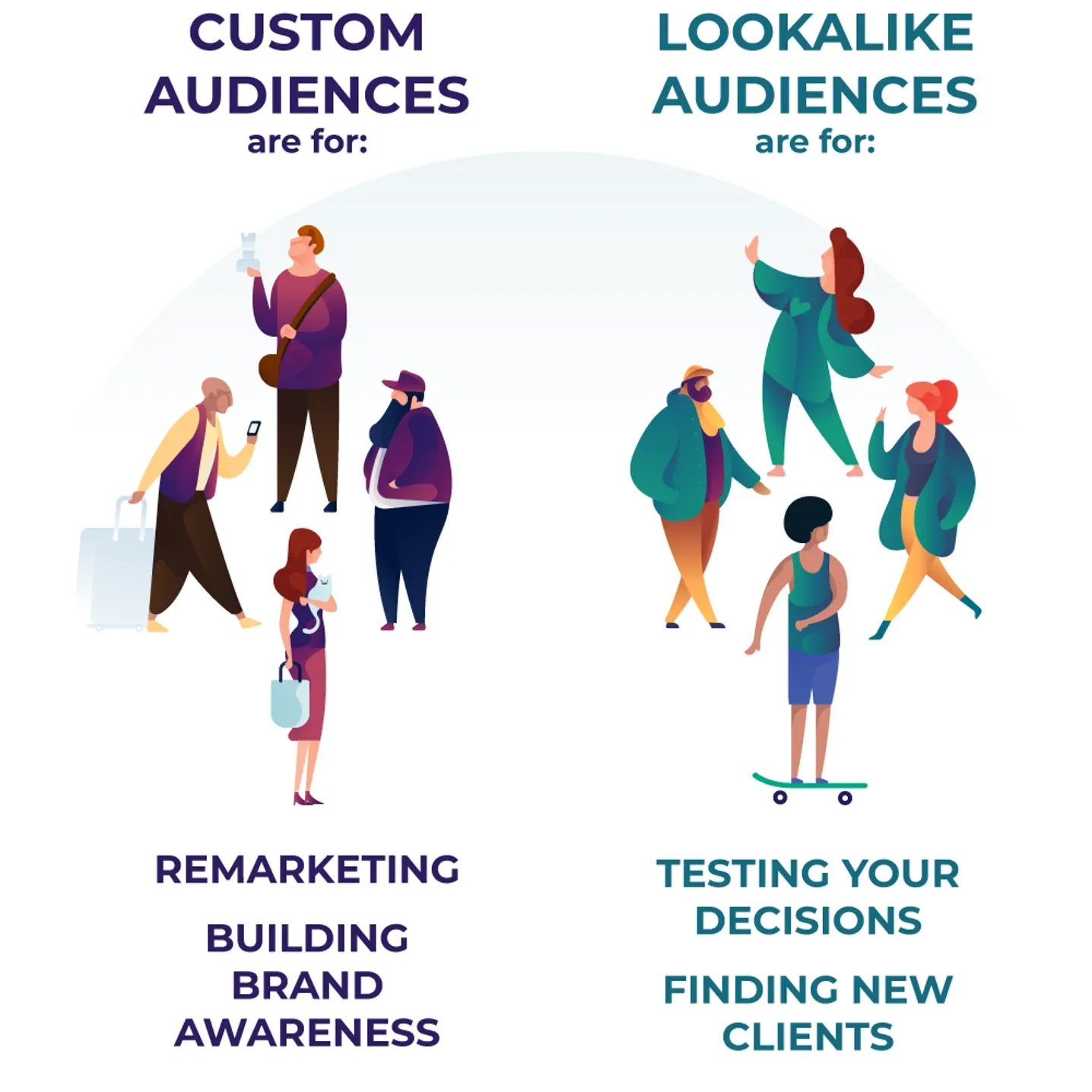
Creating a Custom Audience is the ultimate way to address exactly the people who already know your business. Which is good, because they are the most likely to take the targeted actions.
There’s a drastic difference between showing your ads on Facebook to an “unaware” audience and to a Custom Audience. The prices are much lower if you show it to the Custom Audience, and you get a way more clicks with it. People who can be included in a Custom Audience are the people who are already aware of your business because they have interacted with it via Facebook, your booking apps or any other platform.
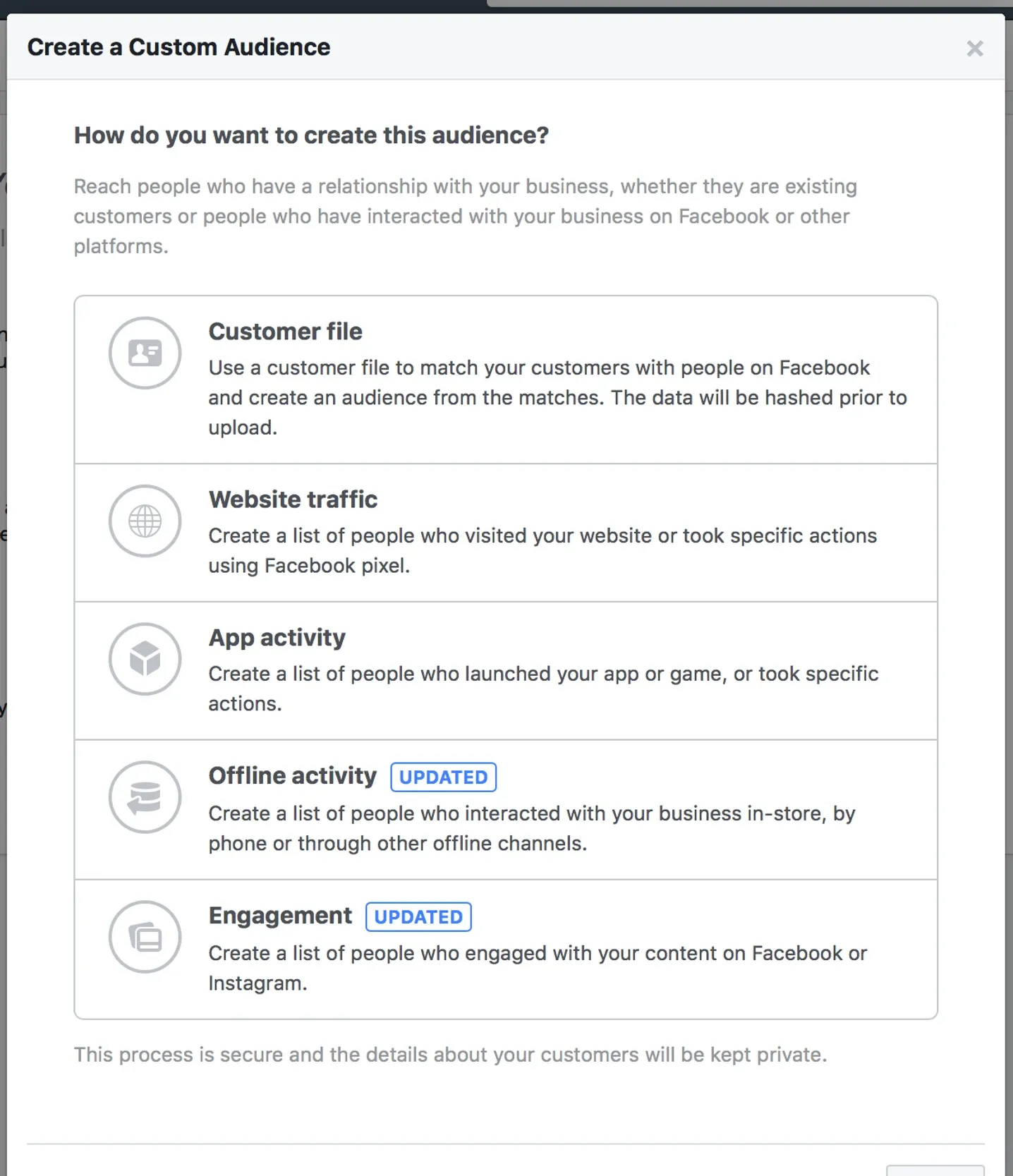
As you see, there are different ways to create it, each one of them suits certain business goals. You can create Custom Audiences from the people who perform certain actions within the apps (say, have downloaded it but have not yet ordered a ride). Creating a Custom Audience based on your website data is a good thing, too — since a website is a must-have anyway.
Mind this: to create a Custom Audience based on your website traffic, you’ll need to plug in a Facebook pixel — a tool that tells Facebook about the actions people take on the website. Stay cool, it’s easy to create, just follow the native guidelines.
The next step is creating a Lookalike Audience. Lookalikes are basically lists of people Facebook generates knowing who the company’s existing clients are. Those people are very likely to become the new loyal customers of the app.
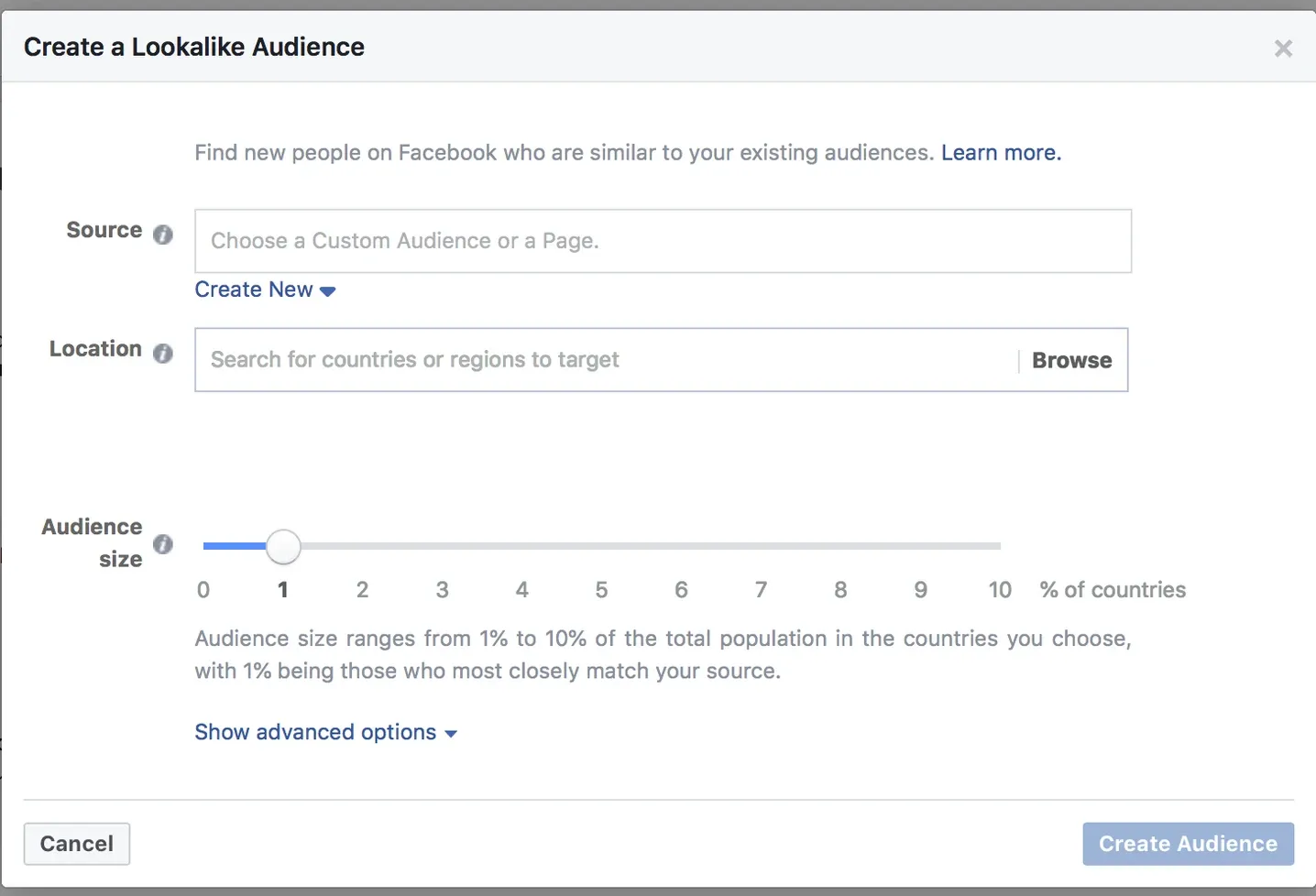
The main reason to create Lookalike Audiences is that it gives you an opportunity to show the ad to bigger groups of people without showing the same ad to the same people a hundred times a day. Plus, Lookalikes allow targeting people who are really potentially interested in your services — and this is always a better choice than just “spraying and praying”. Here, you can read more about how useful Custom and Lookalike Audiences can be for your business growth.
Yet another cool thing about Custom and Lookalikes is that setting these audiences helps you to discover more about your clients. To do so, run some tests with different Custom and
Lookalike Audiences check up Facebook Audience Insights to discover the main demographic characteristics of the customers. In fact, being able to target even better is a bonus from being able to target with Facebook precision. 😼
Summary for a lazy reader
There is absolutely no reason to leave Facebook Ads aside while promoting your app. Facebook allows flawless targeting people who need to know about your services at every stage, from app launch to expanding to new cities or countries.
Facebook Ads Manager dashboard is rather automated and provides enough detailed instructions on Ads creating. It also provides analytical tools for keeping track of the effectiveness of every Ad campaign created.
To maximize the positive effect of Facebook Ads on your marketing strategy, try setting Custom and Lookalike Audiences. These two tools give you an opportunity to advertise directly to the users potentially interested in your app without annoying them with a too-frequent showing the ad.
Advertise and prosper. 🖖
